|
|
| Microsoft Office 2003 Hotfix |
|
Step 1. Check your ACT! Build:
Go to ‘Help’ on the Menu, About ‘ACT’. Look at the Build located on the top right corner. It should say 6.0.3.979. If not, Close ACT and download update here: http://software4advisors.com/download/ACT!603Update.exe (File Size: 17.75 MB)
Step 2. Download and Run ACT! 6.0 Microsoft Office 2003 Hotfix: http://software4advisors.com/download/ACT!HotfixforWord2003.exe
- Double-click the Hotfix file that you have downloaded, the Welcome dialog appears.
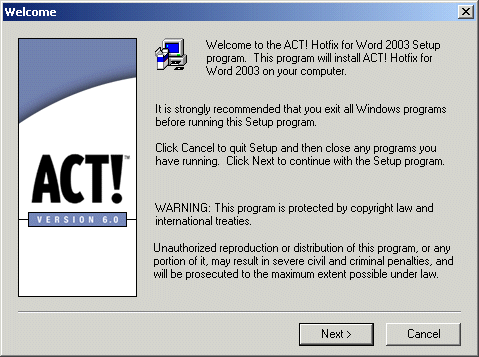
- Click Next to continue (or click Cancel to stop the install). The Software License Agreement appears.
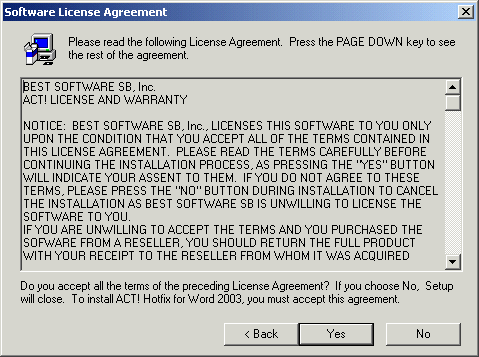
- Read and click Yes to continue. (or click No to stop the install) A progress indicator appears as the software is installed. The Setup Complete dialog appears when the Hotfix has been installed.
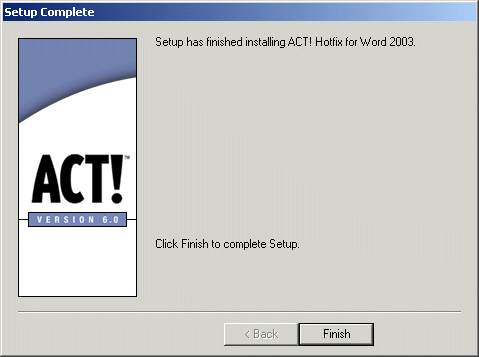
- Click Finish to complete the install. It is recommended that you restart your computer before restarting ACT!.
We do not warrant that the functions contained in the ACT! “hotfix” will meet your needs or requirements or that installation of the “hotfix” will be error free. If you install a “hotfix” you do so at your own risk. A 'hotfix" is not supported by our technical support. THE “HOTFIX” IS PROVIDED “AS IS” WITHOUT WARRANTIES OR IMPLIED TERMS OF ANY KIND, EXPRESS, IMPLIED OR STATUTORY, INCLUDING WITHOUT LIMITATION ANY WARRANTY OF MERCHANTABILITY OR FITNESS FOR A PARTICULAR PURPOSE. THE ENTIRE RISK ARISING OUT OF THE USEOF THE “HOTFIX” REMAINS WITH YOU. By downloading or installing this "hotfix" you agree to these terms.
Act4Advisors
http://software4advisors.com
Allied Financial Software, Inc.
|
|
Article Details
Last Updated
20th of January, 2009
|
|
Thank you for rating this answer.
|
|
| Related Articles |
|
No related articles were found.
|
| Attachments |
|
No attachments were found.
|
 The article has been updated successfully.
The article has been updated successfully.