 The article has been updated successfully.
The article has been updated successfully.| Knowledgebase Home | Glossary | Favorites | Contact | Login |
| Act4Advisors Support - How to Delete a Contact or Lookup | |||||||
|
CAUTION: Deleting records in ACT!
removes the permanently. You can only retrieve them from a
backup. To Delete a Contact in ACT! choose
the menu Contact > Delete Contact Alternately, you can hold down the
Ctrl+Del keys. Last, you can right click and choose
Delete Contact When deleting, you will be given a choice to delete 1. the current contact or 2. the current lookup. 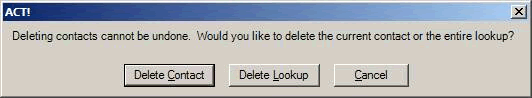 To delete a lookup, you can create a
lookup using the Lookup menu, choose a group or tag contacts you want to lookup
in the Contact List View. After creating the lookup, follow the steps above. |
|
||||||
| Related Articles |
| No related articles were found. |
| Attachments |
| No attachments were found. |
|
ACT! is a registered trademark of Sage Software, Inc.:::Allied Financial Software, Inc. Copyright 1999-2009
|