|
|
| How to add the Relationship and or the Web Info tab that comes with ACT! by Sage 2010 |
|
To add the Relationship and Web Info Tab that comes with ACT! by Sage 2010, go Tools, Design Layouts, and choose Contacts. The Layout Designer window will take a few seconds to open. Then on the menu of the Layout Designer go to Edit, Edit Tabs... See image below.
Click on the items in the Hidden Tabs window (on the left) and click on the right arrow to move the item out of the hidden tab.
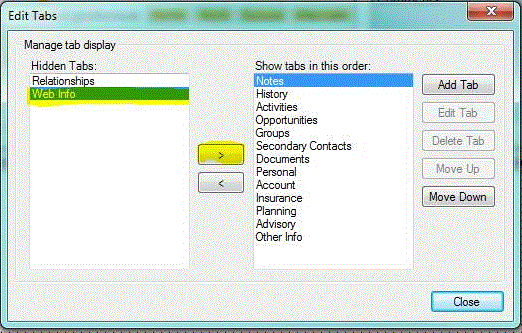
Save changes.
Us the Move Up or Move Down button for tab order.
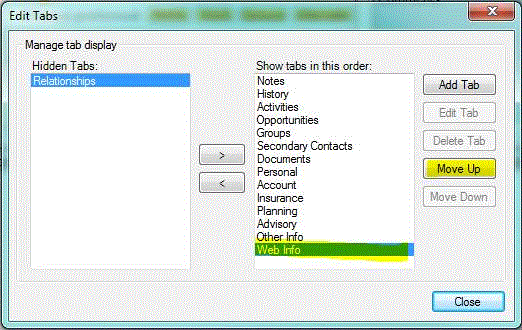
Save changes and close the Layout Designer.
|
|
Article Details
Last Updated
18th of February, 2010
|
|
Thank you for rating this answer.
|
|
| Related Articles |
|
No related articles were found.
|
| Attachments |
|
No attachments were found.
|
 The article has been updated successfully.
The article has been updated successfully.