|
|
| How To Use the Dialer in ACT! by Sage |
|
You would like to call a Contact and have ACT! dial the phone for you so you can time the call and create a History for the completed call.
Use the following steps:
1. From the Contact record that you wish to call, click the Contact menu, and then click Phone Contact. The Dialer dialog box appears:
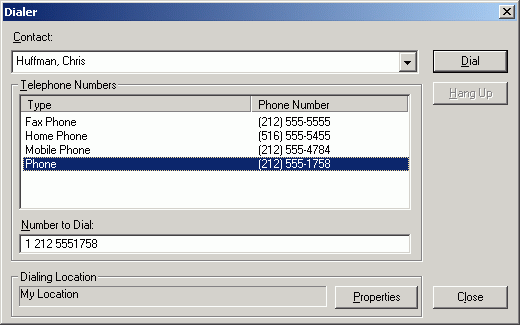
2. From the Telephone Numbers box, click the phone number you wish to call, and then click Dial. The Call Status dialog box appears with the Timer window running:
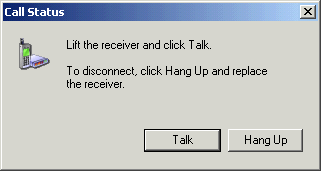 
3. After the modem has finished dialing, lift the receiver and click Talk or click Hang Up to disconnect the call.
4. When the call is complete, hang up the receiver and click the stop button on the Timer window. The Record History dialog box appears:
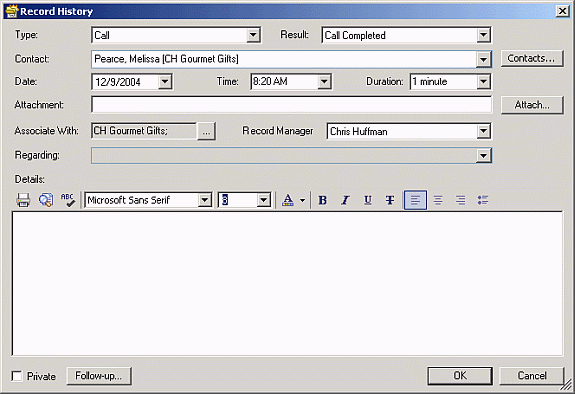
5. Type any comments about the call in the Details box, and then click OK to create History of this call or click Cancel to prevent the History entry.
|
|
Article Details
Last Updated
5th of June, 2008
|
|
Thank you for rating this answer.
|
|
| Attachments |
|
No attachments were found.
|
 The article has been updated successfully.
The article has been updated successfully.