|
|
| Act4Advisors Menu is missing on Vista |
|
Log in to the machine as an Administrator and enable ACT! to run in Compatibility Mode for Windows XP. Please use all three of the following steps to resolve this issue.
Place ACT! in Windows XP Compatibility Mode:
- Click on the Windows Start button, click Programs, click ACT! by Sage (or ACT! Premium) program group, right-click ACT! by Sage (or ACT! Premium), and then click Properties from the menu. The ACT! By Sage Properties dialog box appears.
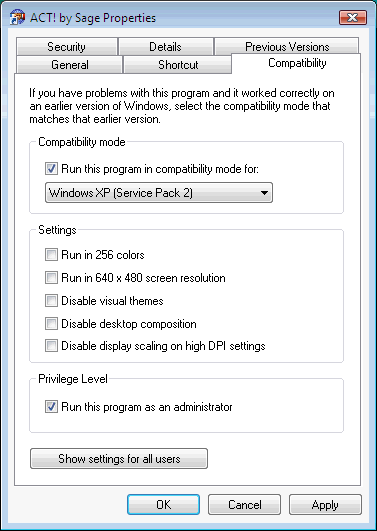 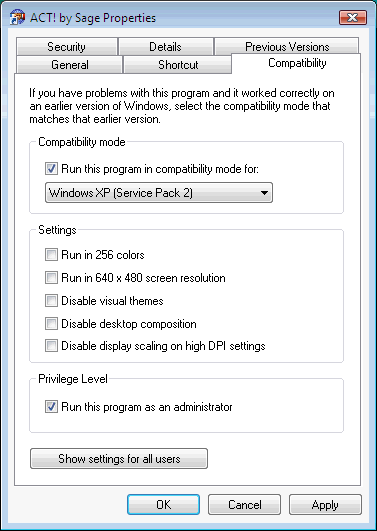
- Under the Compatibility tab, enable the Run this program in compatibility mode for option.
- Click the Windows XP (Service Pack 2) from the drop-down list.
- Enable the Run this program as an administrator option.
- Click OK to accept these changes.
- Launch ACT!.
Run ACT! As the Administrator
- Right-click on the ACT! Icon and select Run as administrator.
Disable User Account Control (UAC)
Please refer to the following Knowledgebase Article for steps on disabling UAC:
Title: How to Disable User Account Control (UAC) in Windows Vista®
|
|
Article Details
Last Updated
27th of February, 2009
|
|
Thank you for rating this answer.
|
|
| Attachments |
|
No attachments were found.
|
 The article has been updated successfully.
The article has been updated successfully.