|
|
| Error: "Act.Data.ActDb.ActDbException: Cannot open backup device..." When Attempting to Restore an ACT! Database |
|
Question
You attempt to restore an ACT! database when you receieve the following error message:
Act.Data.ActDb.ActDbException: Cannot open backup device 'C:\Users\User Name\AppData\Local\Temp\(Backup File Name).BAK'. Operating system error 2....
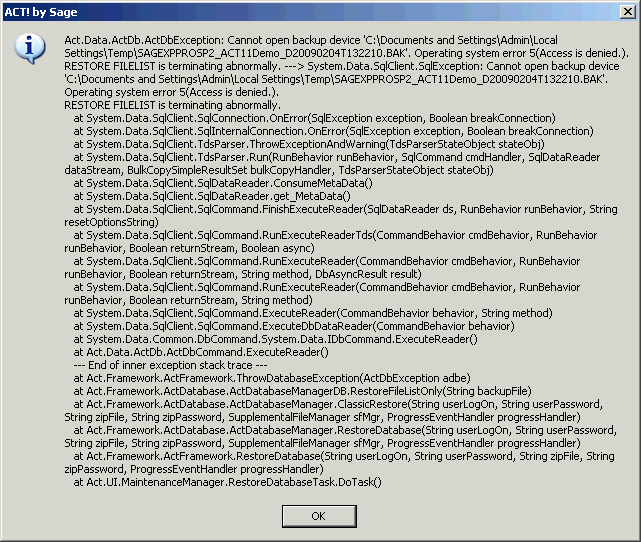
Answer
The backup file was created with a different version of ACT!.
For example the backup was created in ACT! by Sage 11.1.196 with Hotfix on another computer or a computer that was reformatted and your current ACT! by Sage version is 11.0...
You must update your ACT to the version your backup was created in.
Go to Help, About ACT to locate your Current Version.
|
|
Article Details
Last Updated
2nd of July, 2009
|
|
Thank you for rating this answer.
|
|
| Related Articles |
|
No related articles were found.
|
| Attachments |
|
No attachments were found.
|
 The article has been updated successfully.
The article has been updated successfully.