|
Important Note: To insure that the following changes in Outlook take place, both Outlook and ACT! must be closed after the changes are made.
Outlook 2007 (XP)
To add an address book in Outlook 2007:
1. Launch Microsoft Outlook.
2. Click the Tools menu, then click Account Settings. The Account Setting - E-mail Account window opens.
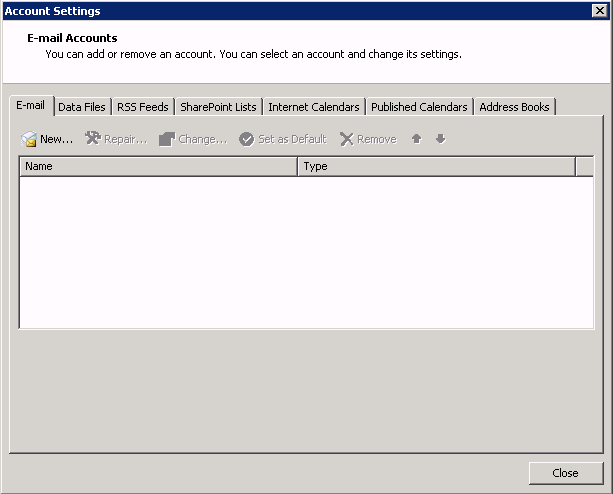
3. Click the Address Books tab. The Account Settings - Directories and Address Books window opens.
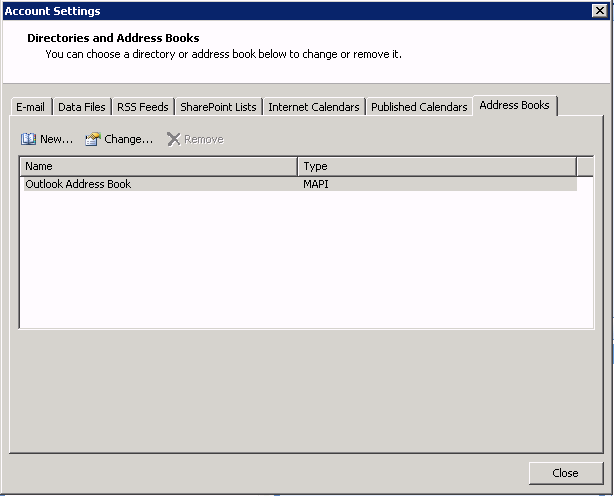
4. In the Directories and Address Books window, click New.
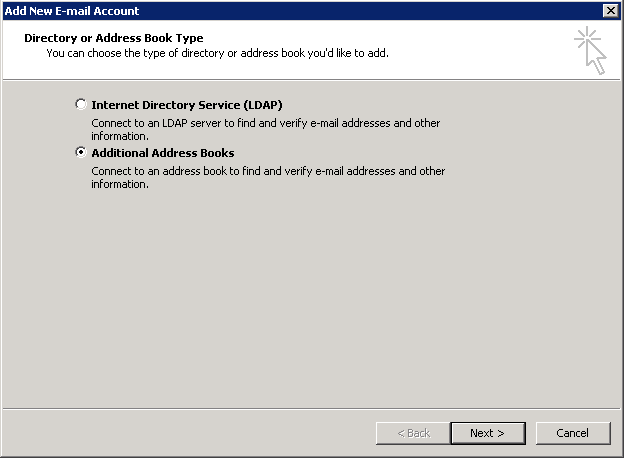
5. The Add New E-mail Account - Directory or Address Book Type window opens. Click Additional Address Books, and then click Next.
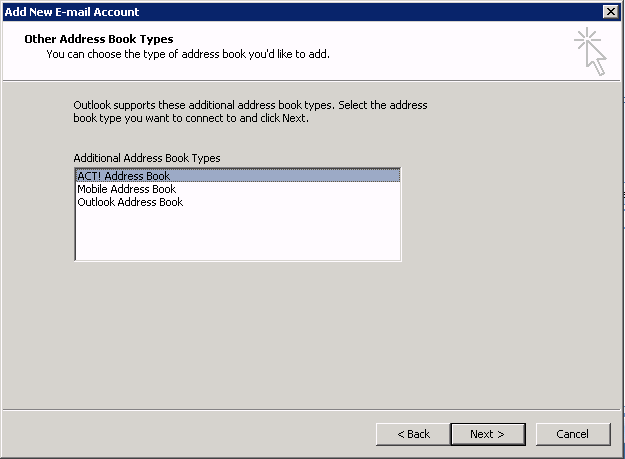
6. The Add New E-mail Account - Other Address Book Types window opens. Click ACT! Address Book and click Next.
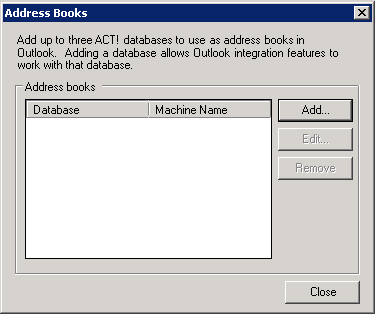
7. The Address Books dialog box opens, click Add.
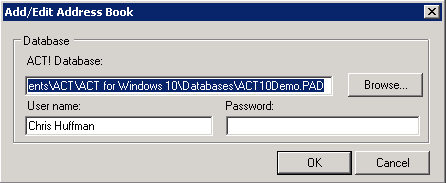
8. The Add/Edit Address Book dialog box opens. Click the Browse button to the right of the ACT! Database box and select the database that you would like to specify as an address book in Outlook. Enter the correct user name and password (if applicable) and click OK.
9. Once the address book has been added successfully, the following message box appears:
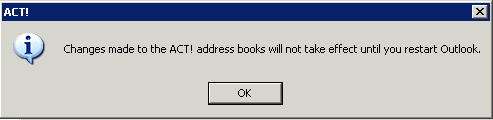
Click OK and the Address Books dialog box opens.
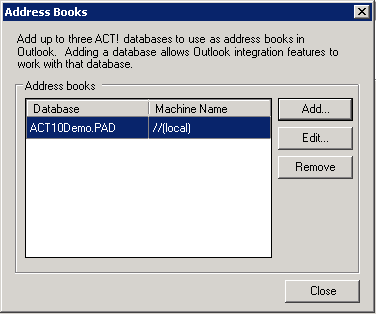
10. The Address Books dialog box now shows the ACT! database that you choose to add to Outlook. If you would like to add additional address books, click Add and repeat steps seven through nine. You have the ability to add up to three address books. When you are done, click Close.
11. The Add E-mail Account dialog box will appear, click Ok.
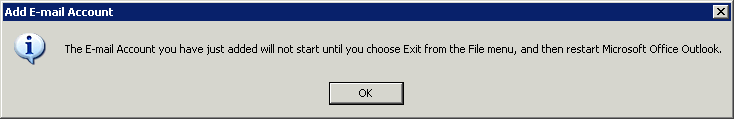
12. The Add New E-Mail Account - Congratulations dialog box appears, click Finish.
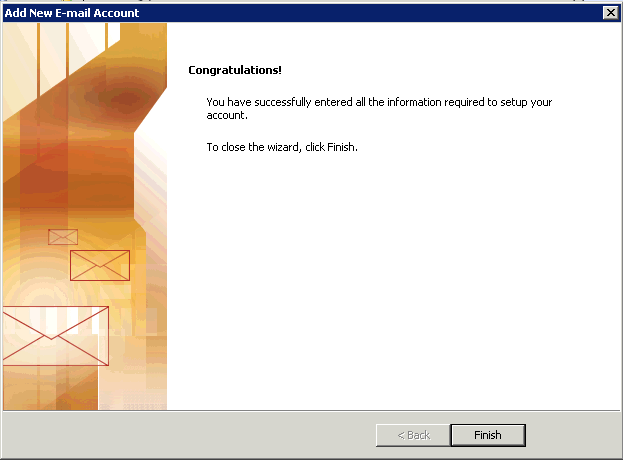
13. Close Outlook. |  The article has been updated successfully.
The article has been updated successfully.