|
|
| Error Loading Layouts |
|
After updating or reinstalling your ACT! software, you get the message "Error loading layout". This error only affects Act4Advisors layouts and not stock ACT! layouts.
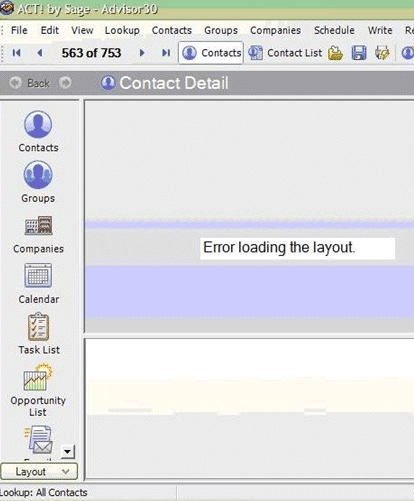
To temporarily get to your data, load one of the plain ACT! layouts. To do this, click on the Layout button at the bottom left corner of your ACT! screen. Choose Basic Contact Layout 1024x768. This layout will provide you with basic phone and address data but not any of the custom fields added to Act4Advisors.
Steps to Resolve:
- Boot into a selective Startup using MSConfig (Read this article for instructions)
- Start>Settings Control Panel>Add/Remove Programs
- Uninstall ACT! by Sage
- Run ACT! Uninstaller (Read this article for instructions)
- Uninstall .net 2.0
Program Folder cleanup
- Rename C:\Program Files\ACT\ACT for Windows to "ACT For Windows OLD"
- Rename C:\Windows\Microsoft.net\Framework\v2.0.50727 to "v2.0.50727old"
- Reboot the computer (This is very important; registry modifications will not automatically reflect in the service until you reboot. In some cases Windows will think the service still exists when it does not and I have seen installations fail because it’s trying to write to a key that does not exist.)
Reinstall
-
Install ACT! in the selective startup (This will automatically reinstall Microsoft .net 2.0.)
-
Boot into a Normal Startup using MSConfig.
-
Open ACT! and your Act4Advisor database; File, Open Database - locate your database.
-
Close ACT!
-
Reinstall the Act4Advisors Workstation. (Click here for download)
-
Reopen ACT! and change the layout to one of the Act4Advisors layouts.
|
|
Article Details
Last Updated
25th of October, 2012
|
|
Thank you for rating this answer.
|
|
| Attachments |
|
No attachments were found.
|
 The article has been updated successfully.
The article has been updated successfully.